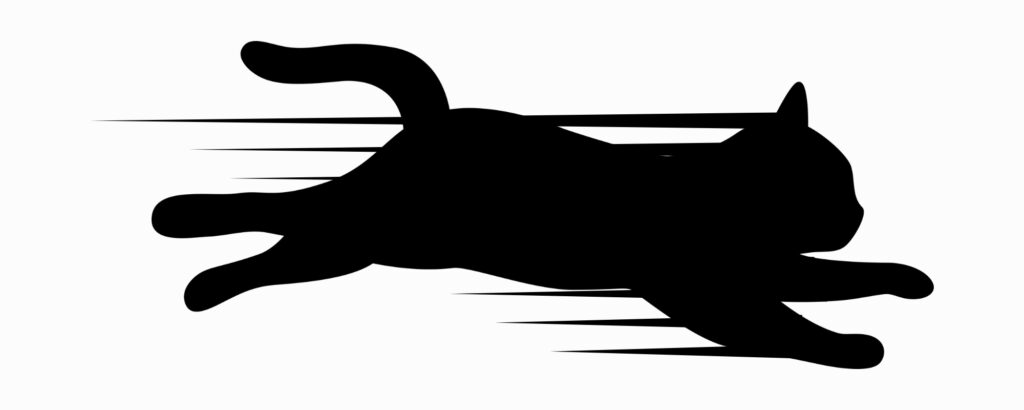Will Middleton talks about how you can optimize your images in WordPress if you’re taking pictures on iPhone and trying to upload to WordPress, you may have run into an issue where those HEIC image files won’t upload to the site, so we’ll need to convert those to JPG.
I also talk through making images smaller to fit the screen and also changing the image file format to WEBP to make it faster for those image files to load.
Steps to make images smaller before uploading to WordPress:
- Reduce the size of your file (3000px wide to 800px wide)
- Compress the file itself (tinyjpg.com or another service)
- Convert the file to webp